Easily shape your user journey with Collibra Homepage Editor

It doesn’t matter what tool we use; we always want to get to the place we need in the simplest way possible.
After the initial release of the out-of-the-box Homepage, Collibra is taking another step in this direction by adding new functionalities and extensive configuration options to the Homepage with the new Homepage Editor. Delivered as part of the February 2023 release, the Homepage Editor gives you the power to adapt your users’ journey to the individual needs of your organization.
A walk-through of Homepage Editor
Starting at the top of the page, we have an introduction section that is there to greet the user and briefly describe what the Collibra Data Intelligence Cloud is. As you can see, we use the Username to personalize the introduction.
The administrator can edit this section by changing the title and description, as well as adding a picture or icon of their choice (ie. a company logo for example). For users that have already seen this introduction or already know what the Collibra Data Intelligence Cloud is, this section can be minimized by the user to gain more space. This action is persistent, so when the user reloads the page the introduction section stays closed.
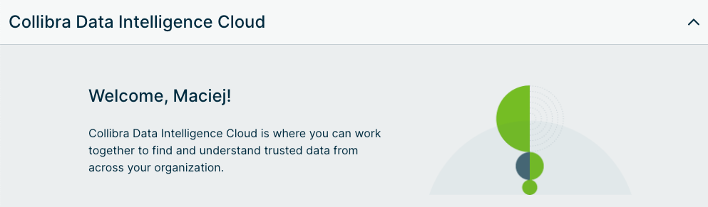
The lower part of the page is designed to allow the user direct access to the most needed information and assets.
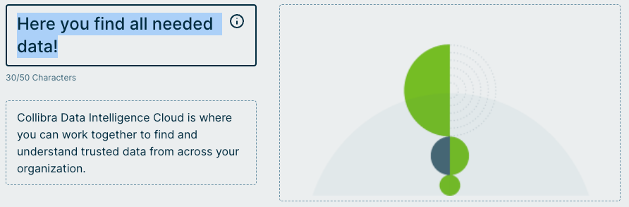
It is no coincidence that the first section contains Dashboards, as our customers often use them to provide key views of assets. This section shows the first five dashboards available, but users can easily access the full list by simply clicking on the “Show All” button.
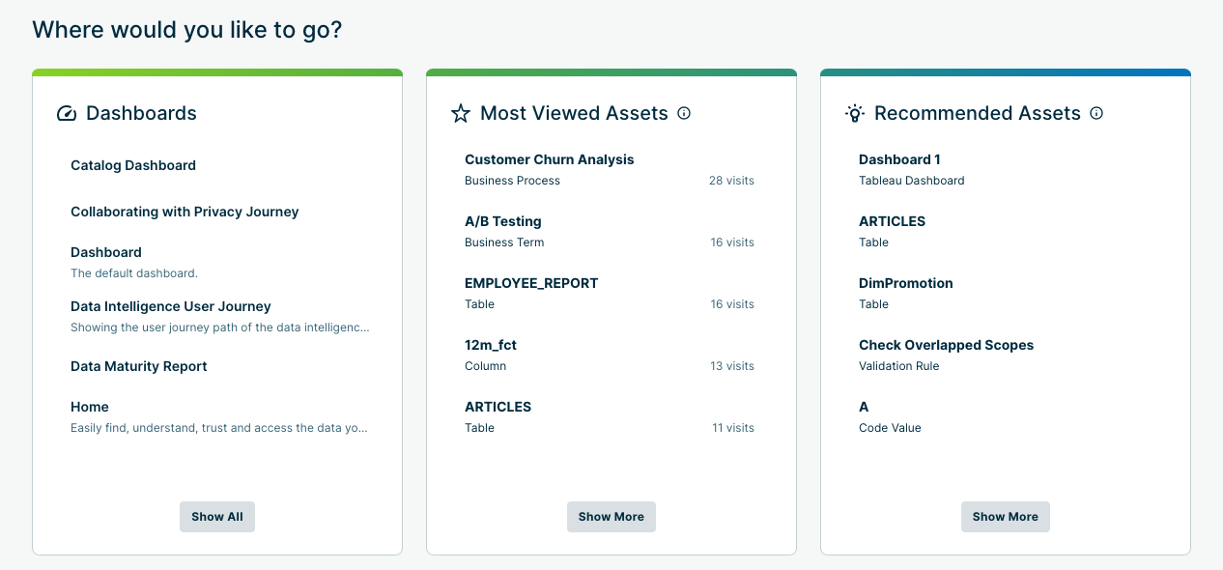
The Most Viewed Assets section contains a list of assets that were most frequently viewed by all users within the Collibra environment within the last 30 days. Here the user can easily find trending assets that may be useful to them.
The last section displays Recommended Assets, which shows assets that the user might be interested in based on their own search history and previously visited assets. We know that users often use the same data or operate in the same area of specialization, so this saves them time finding and accessing the assets they use most often.
Features of the new release
In this release we added two additional sections that can be shown as well: My Tasks and My Quick Links. Both of these sections help provide a more personalized experience for your users.
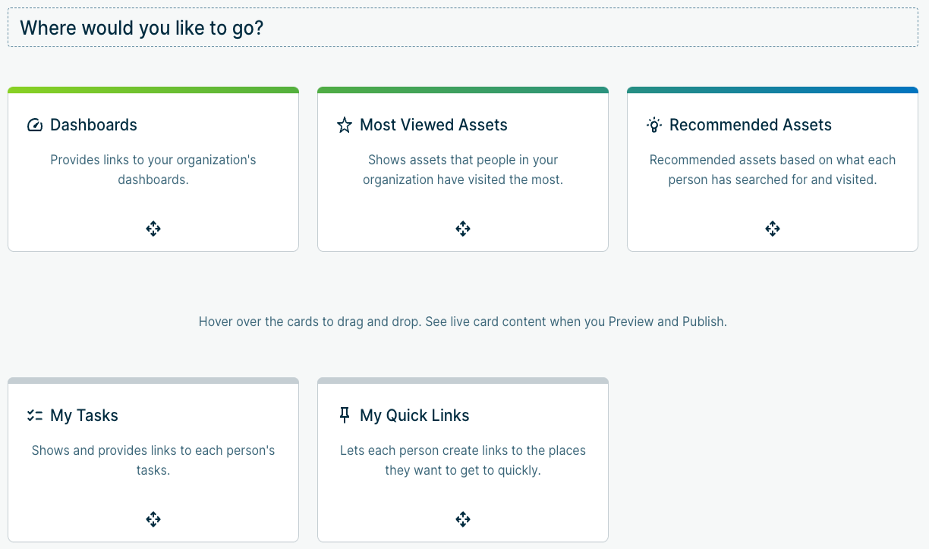
The My Tasks section gives a quick view into the open tasks assigned to the user. They can easily access a chosen task or go to the list of all open tasks, helping them get through their to-do list even faster.
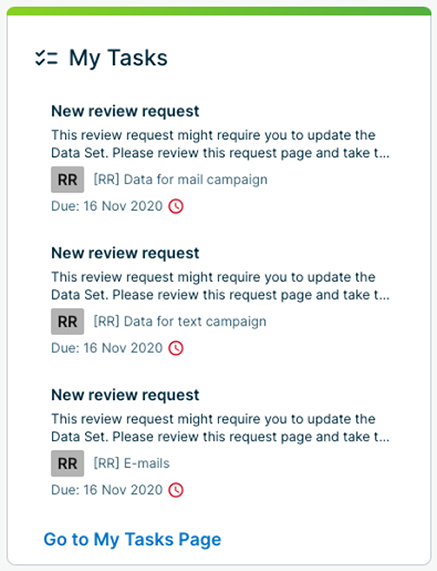
In the My Quick Links section, each user can add links to the websites they use most often. It can be a page inside the Collibra Data Intelligence Cloud — for example, a link to the Data Marketplace or a particular asset, or an outside link — for example, to internal documentation or other pages the user visits often.
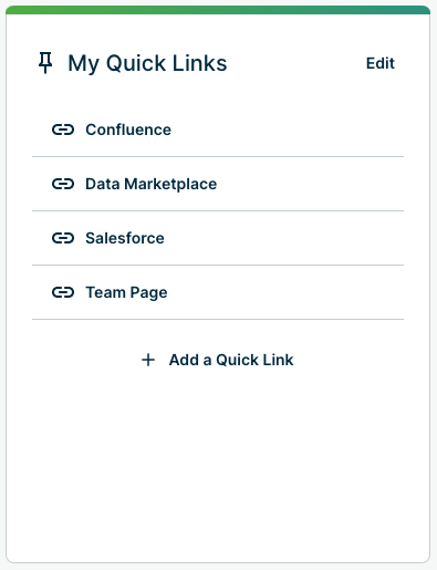
Additionally, users can decide whether they want the link to open in the same tab or in a new tab.
Currently, Collibra Administrators can choose 3 out of the 5 available cards to display on the Homepage. They can do this by selecting the cards while in Edit mode and moving them in the order they prefer
When all the changes are ready, the administrator can verify them using the Preview option and, if the changes meet their expectations, publish the new version to all users.
***
The new Homepage Editor is a big improvement to the initial out-of-the-box Homepage released November 2022. We encourage you to take it for a tour and let us know what you think.
In this post:
Related articles

Data GovernanceFebruary 14, 2025
Why we are the data and AI leader for you
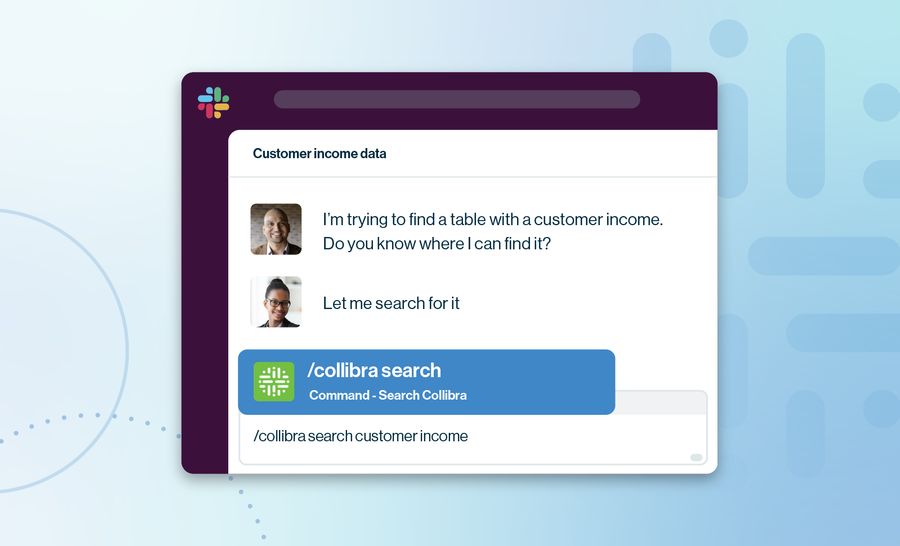
Data GovernanceJuly 28, 2025
Your new shortcut to trusted data: Collibra’s two-way Slack Integration

Data GovernanceMay 24, 2022
The journey to data catalog and governance success: A customer perspective

Data GovernanceOctober 12, 2023
Improved user provisioning leads to calmer seas and smoother sailing
Keep up with the latest from Collibra
I would like to get updates about the latest Collibra content, events and more.
Thanks for signing up
You'll begin receiving educational materials and invitations to network with our community soon.
