Tour the Collibra Platform
Tour the Collibra Platform
Collibra enables you to do more with trusted data
Enterprises across the globe rely on Collibra for unified governance for data and AI
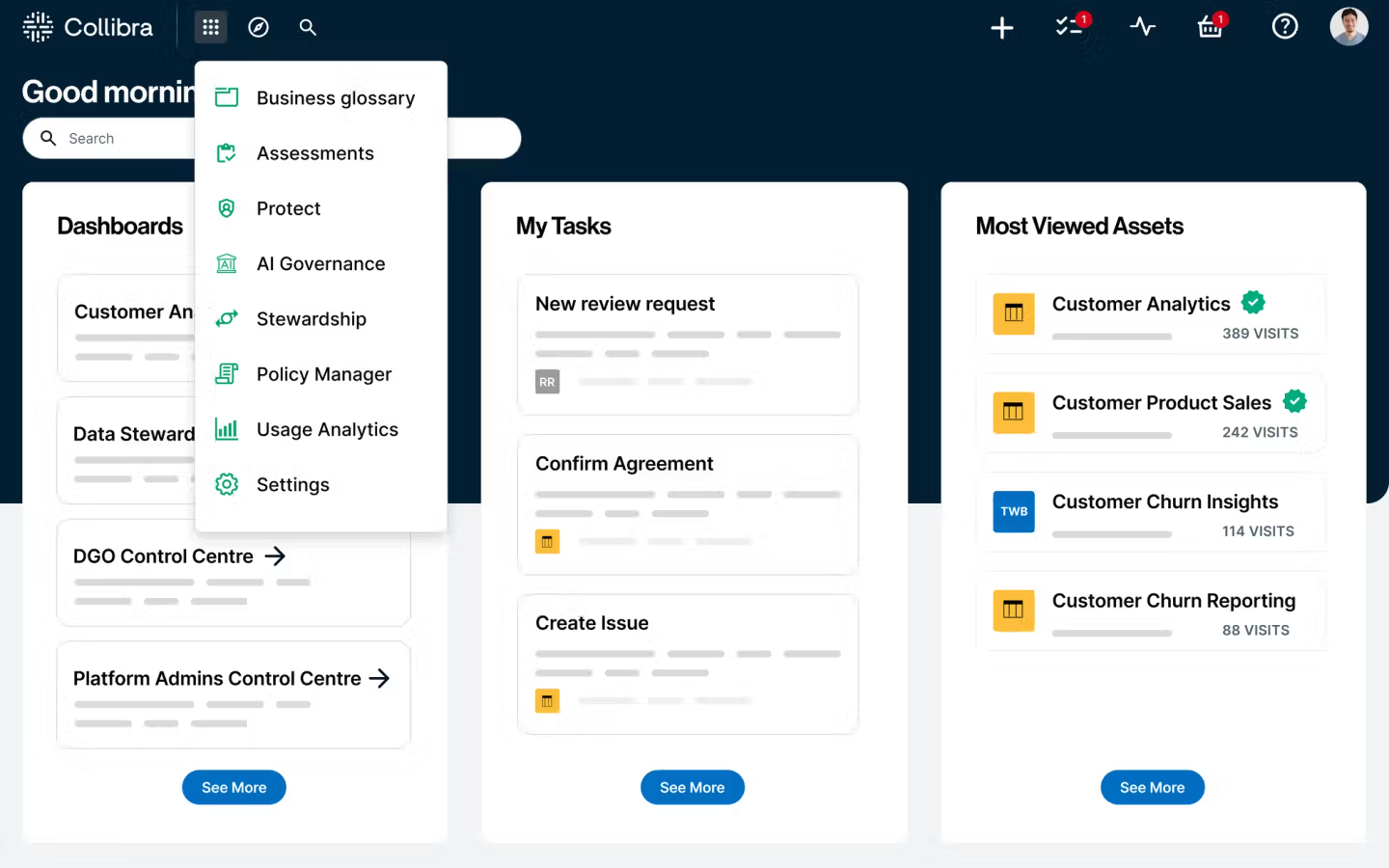
Helping customers drive strong businessoutcomes*
- 9.1M dollars
per year in business benefits
- 484%
3-year ROI
- 19M dollars
higher productivity of data governance teams
- *The Business Value of Data Intelligence Cloud, IDC 2022










