Meet your data where you work: The power of Collibra's MS Teams integration

According to Gartner, 44% of analytics leaders identified limited cross-functional collaboration as a top barrier to realizing value from data.
To solve this, we're bringing the Collibra Platform directly into the tools your team already uses. We started with our Slack integration, and now we're adding a new integration for Microsoft Teams to help your organization collaborate and get more value from your data.
What’s new: Microsoft Teams integration
Our new bi-directional MS Teams integration transforms data governance from a separate task into a natural part of your daily workflow. This allows you to move beyond simply receiving alerts and start taking immediate action, such as searching the Collibra Catalog, replying to comments and sharing trusted data assets, all without ever leaving your MS Teams workspace.
How Microsoft Teams integration helps
Data governance is most effective when it's a natural part of the daily workflow, not a separate task that requires constant context switching. That's why we're excited to introduce our new MS Teams integration, a major step forward in meeting users exactly where they work. By embedding Collibra's capabilities directly into your primary collaboration space, we are making data governance a seamless and intuitive part of your team's everyday routine.
Collibra’s MS Teams integration helps users:
- Boost productivity: Keep users focused by eliminating the need to constantly switch between Collibra and MS Teams
- Act instantly: Accelerate the entire governance lifecycle by allowing users to be notified and reply directly from their chat
- Streamline data discovery: Enable users to search for and share trusted data assets directly within an MS Teams conversation, providing immediate context where questions arise
How the new collaborative integration works
How the new MS Teams integration works:
- Stay instantly informed: Receive direct notifications in MS Teams for key events, including @mentions and new comments on your threads and assessments
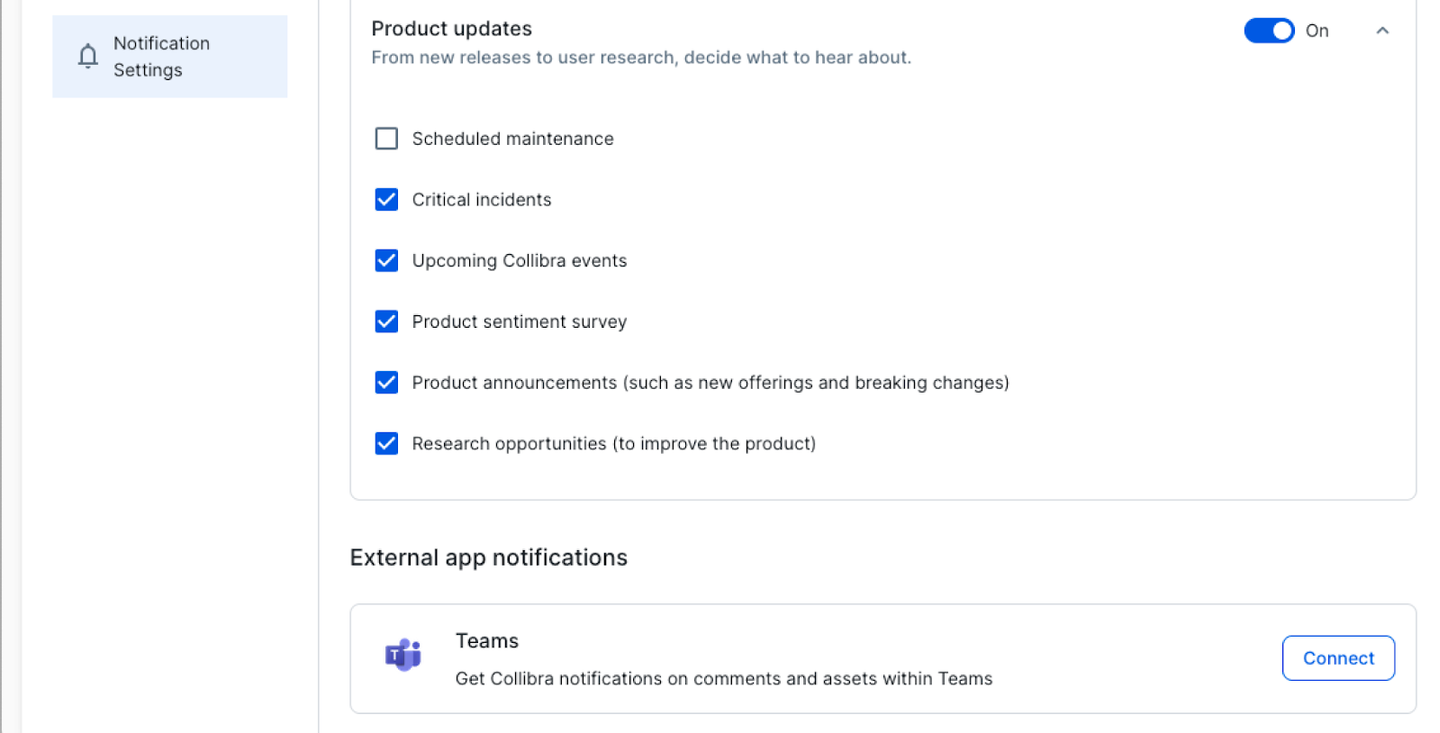
Receive real-time notifications in MS Teams by connecting the application within Notification Settings
- Collaborate in context: Reply to comments on any resource directly from within MS Teams, eliminating the need to switch applications and accelerating your workflow
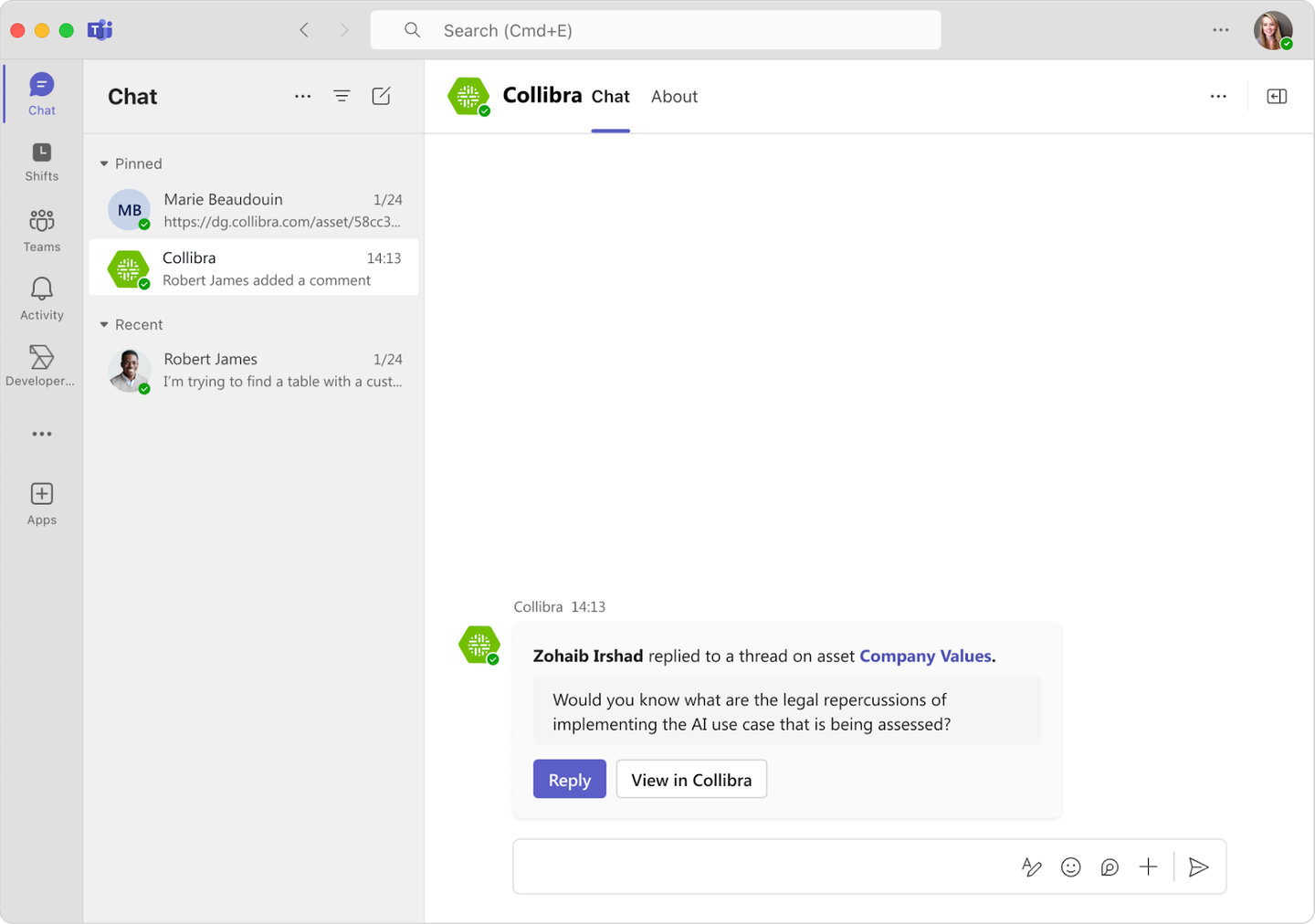
Respond back to comments
- Search your catalog and share Assets directly from within MS Teams
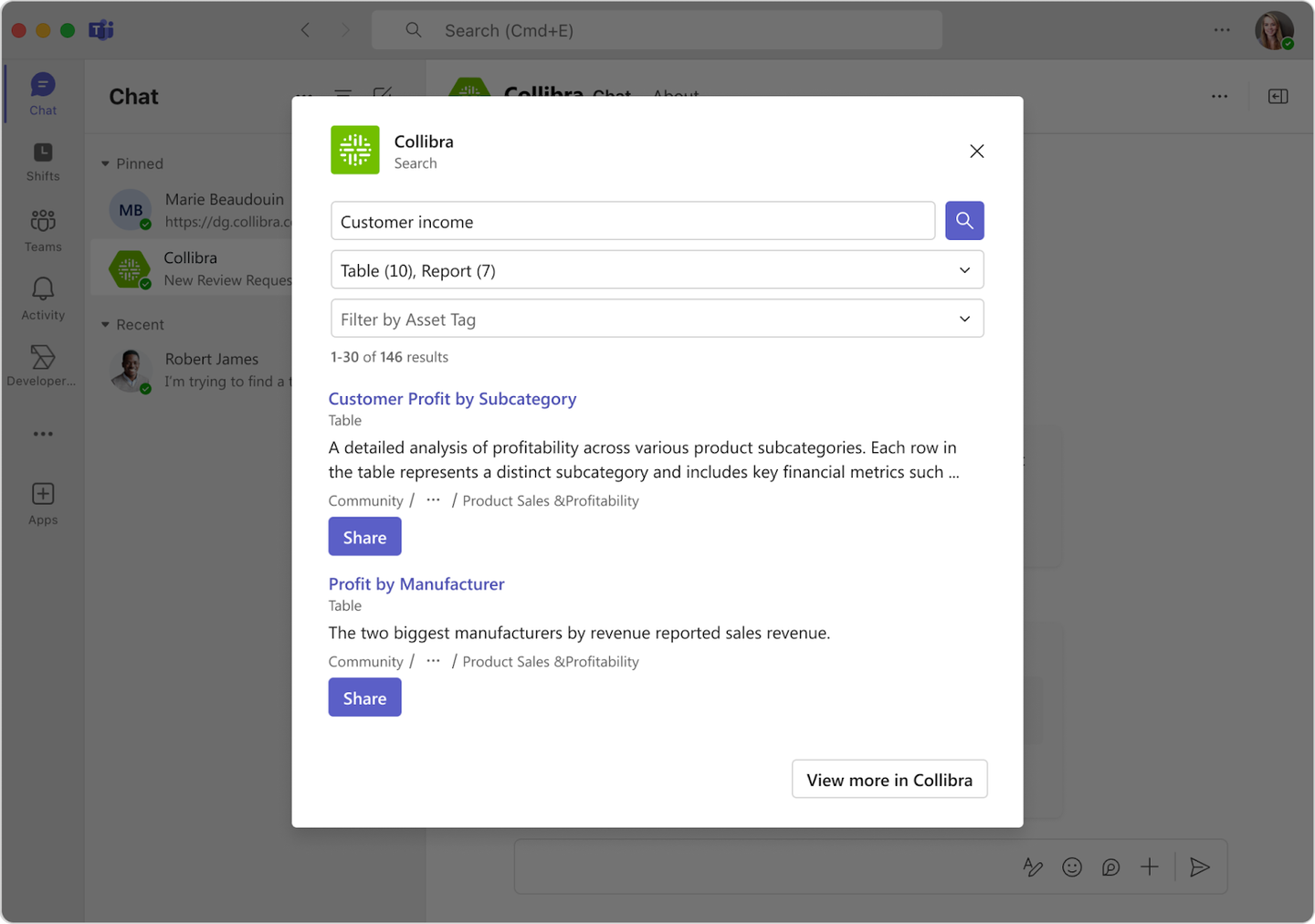
Search for data assets directly within MS teams interface
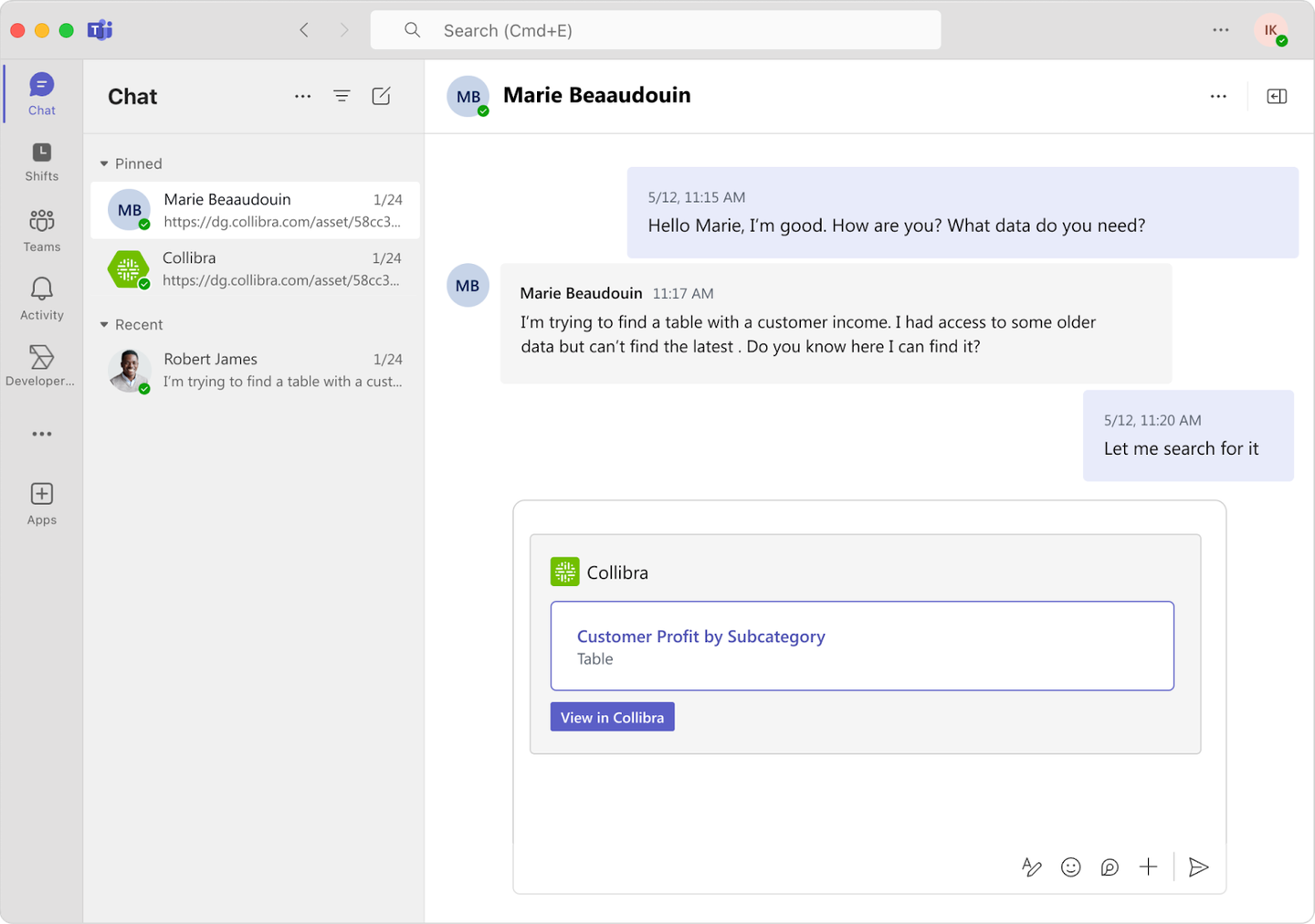
Easily share data assets with colleagues
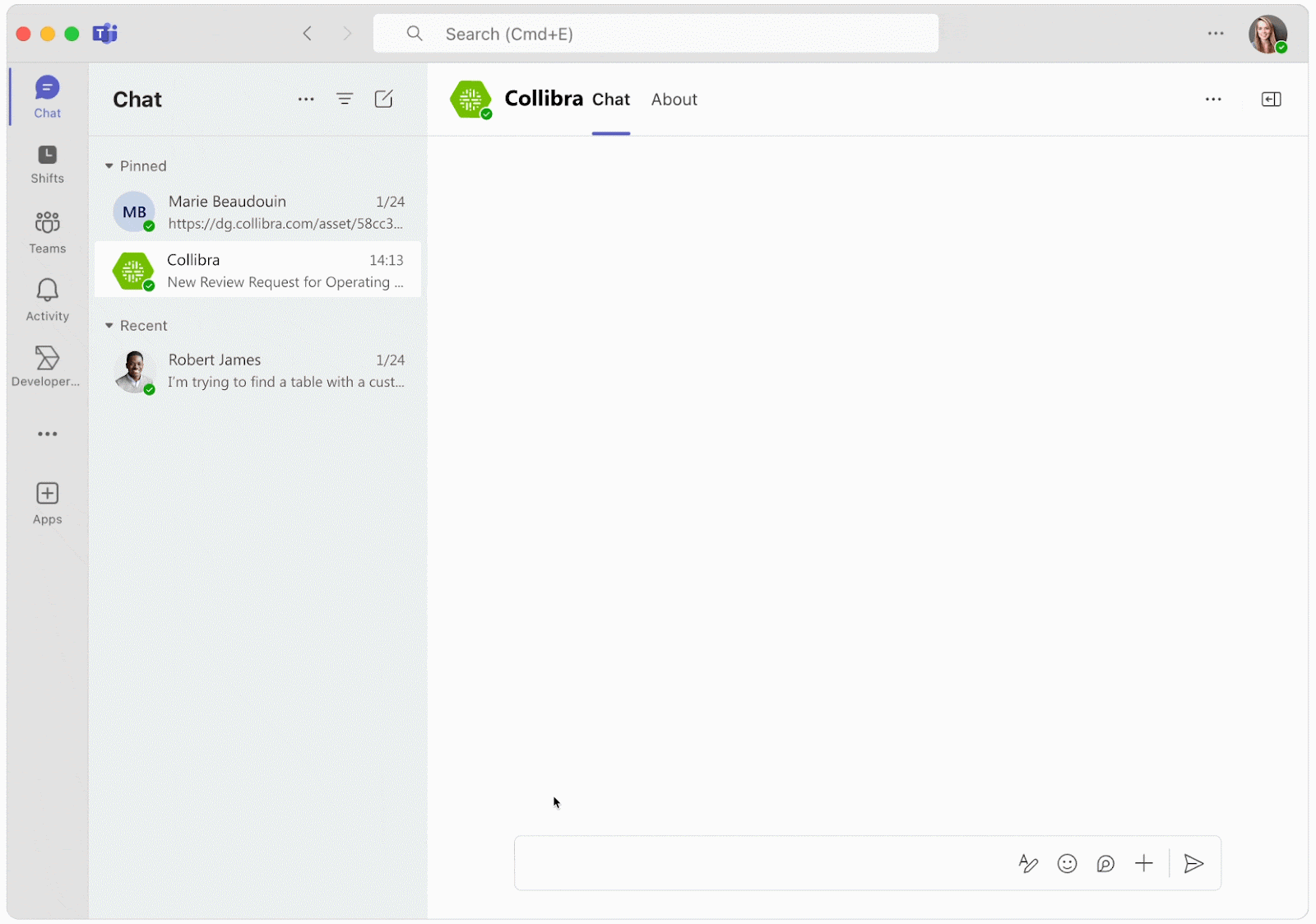
Act on notifications and respond to comments instantly
Why you should be excited
Our new Microsoft Teams integration helps your entire organization from business analysts and data consumers to data stewards and data leaders. This integration delivers clear answers from your data directly into their chat and channel conversations, which streamlines productivity, accelerates governance, and helps build a truly data-driven culture. This integration helps numerous personas across the organization:
For business analysts and data consumers, one of the greatest roadblocks to streamlined productivity is the delay between having a data question and getting a trusted answer. This new integration closes this gap by bringing data intelligence directly into their chat and channel conversations. Instead of pausing a discussion to search another platform, they can now use the Collibra app to instantly find and share official definitions, data owners, and certification statuses, providing immediate context right where collaboration is happening.
For data stewards, who are often tasked with managing a high volume of governance activities, the MS Teams integration acts as a powerful efficiency engine. They receive actionable notifications for tasks like commenting on new term suggestions directly in Teams, where they can respond and provide context without switching applications.
For data leaders, the ultimate goal is to operationalize a data-driven culture and demonstrate the value of their governance program. The MS Teams integration is a strategic enabler for both. By embedding data intelligence into the tool that employees use all day, it lowers the barrier to entry and encourages widespread engagement, making data governance an intuitive part of the daily routine rather than a separate, cumbersome task.
Use cases
The MS Teams integration offers a range of powerful use cases designed to enhance collaboration and efficiency across your data landscape:
- Accelerate data discovery and provide instant context: Empower users to find and share trusted data assets and business terms without ever leaving the conversation
- Streamline data stewardship and accelerate issue resolution: Accelerate the resolution of data issues with real-time, interactive processes where stewards can receive and reply to comments and mentions directly within MS Teams
- Simplify stakeholder reviews and accelerate feedback cycles: Eliminate bottlenecks in the review cycle by replacing asynchronous notifications with the ability for stakeholders to receive alerts and provide immediate feedback on assessments directly within MS Teams
Key takeaways about the MS Teams integration
This integration is more than a convenience; it's a strategic move to deliver governance at speed. By deeply embedding Collibra into MS Teams, we meet users where they work, empowering them to confidently engage with trusted data as a natural part of their daily collaboration.
Join Collibra’s Product Premiere to learn:
- The latest platform innovations in our October release
- How Collibra is building on our commitment to collaboration with our new MS Teams integration
- How to get started
Where to learn more about the MS Teams integration
Be one of the first to experience this new capability by signing up for our exclusive private preview.
Keep up with the latest from Collibra
I would like to get updates about the latest Collibra content, events and more.
Thanks for signing up
You'll begin receiving educational materials and invitations to network with our community soon.


